Are you developing for SharePoint in a commercial organization? Eager to get coding before a well-thought-out development environment is planned and stood up?
Cool your jets! Avoid the temptation to get started early and begin creating solutions in a Stand-alone SharePoint installation!
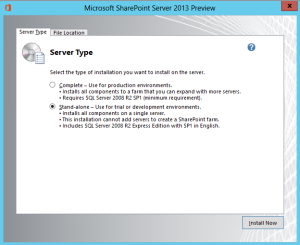
DO NOT develop in a Stand-alone SharePoint environment if you’re doing serious work!
Wait for your project team to formalize the environmental architecture and provision real farms in which you will do development, even if a farm consists of a single SharePoint server and separate SQL instance.
I have delivered the bad news to a development team up against a tight deadline that their performance problems and some system errors are the result of the Stand-alone deployment.
For starters, if you have Visual Studio, SharePoint (with a boatload of Services enabled), SQL Express, troubleshooting tools, and the Kitchen Sink running in what is likely a 2-core, 4 GB virtual instance on an over-subscribed virtual host, you are already asking for Big Trouble.

Don’t paint yourself into a corner with a Stand-alone deployment!
Most likely you are unaware (as was I until I researched a bunch of errors) that a Stand-alone deployment will not support all ‘normal’ SharePoint functionality. If you look at the Services status page, you won’t see a clue that anything is amiss!
See these caveats from the authoritative TechNet article on single-server SharePoint 2013 installations:
Consider the following restrictions of this method of installation:

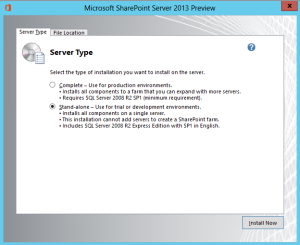


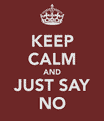

Recent Comments