In your SharePoint career, you cannot predict what you may encounter.
Today, you may be working exclusively on Office 365.
Tomorrow, you might find yourself on a project where SharePoint 2003, MOSS, and a smattering of SharePoint 2010 is still being used. That K2 you haven’t touched in six years? Guess what: your next employer loves K2 and YOU are going to be their K2 go-to person!
As time rolls on, not only do print resources for older software versions dry up, online blogs and authoritative (translated: vendor) technical articles are disappearing. Why should individuals and companies pay dearly to store data for something “no one” uses anymore?
You know, it’s interesting: functionality evolves between major software versions; it flows. Most of the major changes are additions to functionality or platforms. Curious about documentation – if Microsoft drops clues or outright states it won’t support something in the future, good luck finding detailed descriptions about that functionality or architectural underpinnings in the newer books! Gee, have you found that most of the code that worked in SP 2010 runs great in SP 2013? Guess what? That same code will probably run in SP 2016.
Here’s one for you – in SharePoint 2016, we can choose between FIM (which is rechristened ‘MIM’ and externalized) and the “old-fashioned” Active Directory Import (ADI) technology used in SharePoint 2007 and brought back as on option in SP 2013. Honestly, every environment does not need the sophistication of MIM; ADI will work quite nicely. Time to scramble to your old MOSS books and search online for which LDAP queries are supported!
Have you checked used bookstores for recently upgraded but still-relevant technology? We have not yet made the leap where all-electronic media replaces print. In addition to used books, you can find big markdowns on new-but-dated technology books, too. Many of those came with CD-ROMs where, if your PC has a media drive, you can turn the book into a soft version! (What will they think of next?!)
Should you keep every SharePoint book you’ve ever bought? No – people have written some stinkers; you may have grown way past the need to look up how to create a list. Shelf space in your home or office library is limited. Storage space costs money. Be thoughtful about what you hang on to.
Be honest – wouldn’t you love to still have that old prized book on DOS commands or Delphi you tossed to lighten your load for a move? It is incredible what you will run into out there. Make yourself more valuable to you and your employer/client and hang on to some of those old books a while. Just one line or brief section in older texts have been real time savers when troubleshooting a thorny problem or updating a feature that has become indispensable to the boss.
What amazing, surprising application installations have you found, where some detailed reference material would have saved hours in research, reverse engineering, and guesswork?
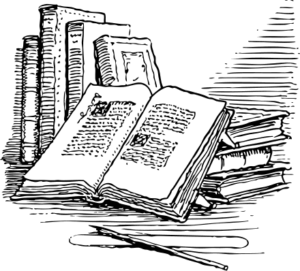

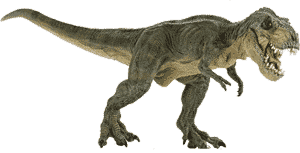


Recent Comments